React Query: A Simple and Powerful Solution for Managing and Fetching Data in Your React Applications
Learn how to easily manage and fetch data in your React applications with React Query
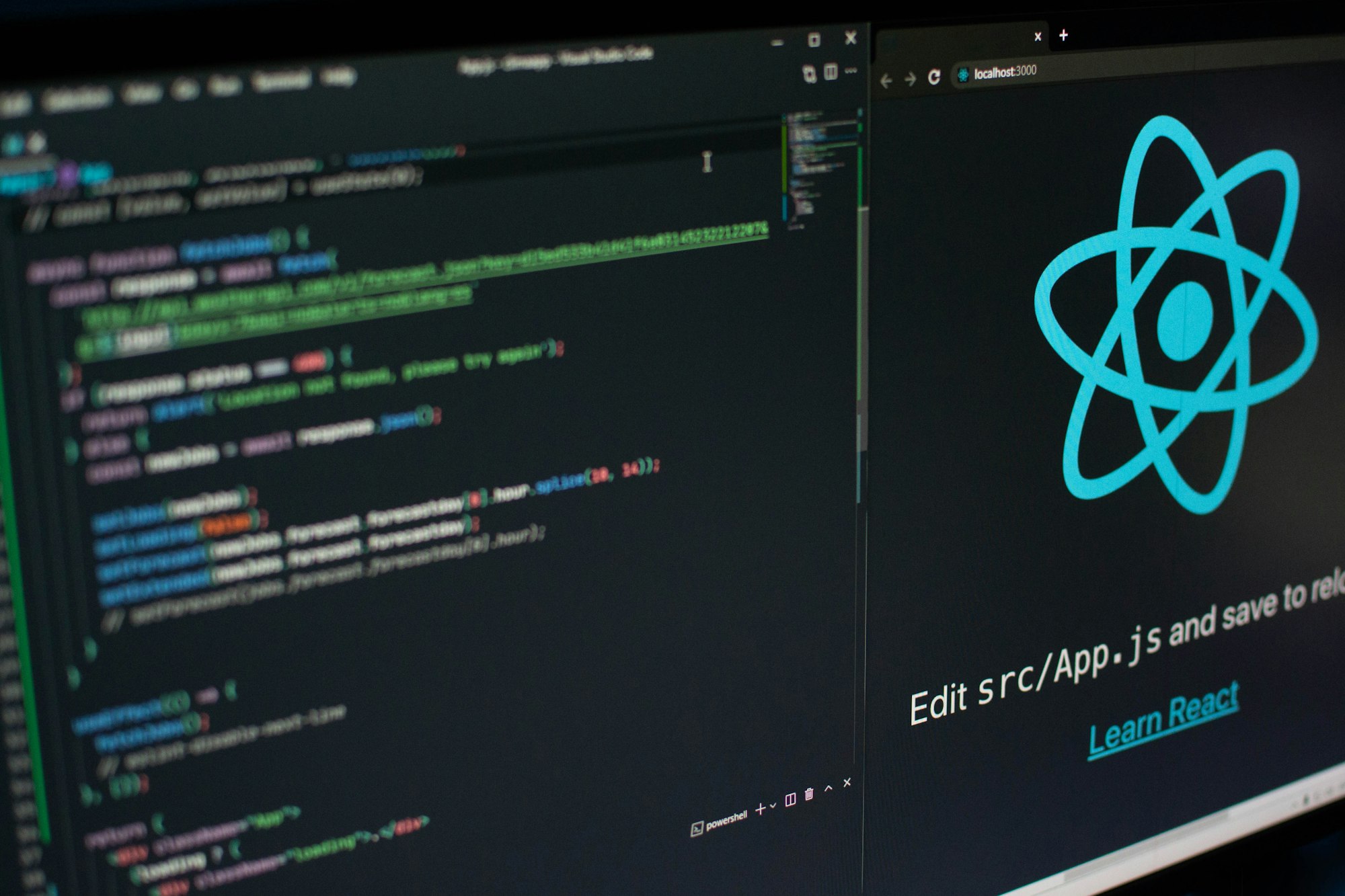
React Query is a powerful tool that allows you to easily manage and fetch data in your React applications. It was created by Tanner Linsley, who is also the creator of the popular React-Table library. React Query offers a simple and intuitive API for fetching, caching, and updating data in your React components. It is designed to be lightweight and easy to use, making it a great choice for developers who want to quickly add robust data management to their applications.
One of the key features of React Query is its ability to automatically cache and update data. This means that you can fetch data once and then use it throughout your application without having to worry about manually updating the data when it changes. React Query also makes it easy to invalidate the cache and refetch data when necessary, such as when a user interacts with a form or when the application state changes.
React Query is also highly configurable, allowing you to customize its behavior to fit your specific needs. For example, you can specify the cache duration, the number of concurrent requests allowed, and the error-handling behavior. You can also use React Query with a variety of data sources, including REST APIs, GraphQL servers, and even in-memory data stores.
Here is a simple example of how to use React Query to fetch data in a React component:
import { useQuery } from 'react-query';
function PostsList() {
const { data, status } = useQuery('posts', () =>
fetch('https://my-api.com/posts').then((res) => res.json())
);
if (status === 'loading') {
return <p>Loading...</p>;
}
if (status === 'error') {
return <p>Error: {error.message}</p>;
}
return (
<ul>
{data.map((post) => (
<li key={post.id}>{post.title}</li>
))}
</ul>
);
}
In this example, the useQuery hook is used to fetch a list of posts from a REST API. The hook takes two arguments: the key, which is a unique identifier for the data, and a function that returns a promise that resolves to the data. The hook returns an object with three properties: data, which is the fetched data; status, which is the current status of the query (e.g., loading, error, success); and error, which is an error object if the query failed.
The useQuery hook is just one of many hooks provided by React Query. There is also a useMutation hook for performing mutations, such as creating or updating data, and a useInfiniteQuery hook for paginating data. There are also several other hooks for more advanced use cases, such as useQueryCache, useIsFetching, and useMutationCallbacks.
One of the main advantages of React Query is its ease of use. The API is simple and intuitive, making it easy to get started with even for developers who are new to data management in React. The automatic caching and updating of data also make it easy to build performant and responsive applications without having to worry about manually managing the data.
However, React Query is not without its limitations. One potential drawback is that it is not designed to handle large amounts of data or complex data structures. If you need to manage large datasets or perform more advanced data manipulation, you may need to use a more powerful library such as Redux or Apollo.
Overall, React Query is a powerful and easy-to-use library for managing and fetching data in your React applications. It is a great choice for developers who want a simple and intuitive solution for data management without the overhead of more complex libraries. While it may not be suitable for all use cases, it is definitely worth considering for most data-driven React applications.
Here is a more complete example of how to use React Query to manage a list of posts in a React component:
import { useQuery, useMutation } from 'react-query';
function PostsList() {
const { data, status } = useQuery('posts', () =>
fetch('https://my-api.com/posts').then((res) => res.json())
);
const [createPost] = useMutation(
(values) =>
fetch('https://my-api.com/posts', {
method: 'POST',
body: JSON.stringify(values),
}).then((res) => res.json()),
{
onSuccess: () => refetch(),
}
);
function handleSubmit(values) {
createPost(values);
}
if (status === 'loading') {
return <p>Loading...</p>;
}
if (status === 'error') {
return <p>Error: {error.message}</p>;
}
return (
<div>
<form onSubmit={handleSubmit}>
<label htmlFor="title">Title:</label>
<input type="text" name="title" />
<button type="submit">Create Post</button>
</form>
<ul>
{data.map((post) => (
<li key={post.id}>{post.title}</li>
))}
</ul>
</div>
);
}
In this example, we are using the useMutation hook to create a new post when the form is submitted. The useMutation hook takes a function that returns a promise and an options object. The function is called with the values of the form as an argument and should return a promise that resolves to the updated data. The options object allows you to specify a variety of behaviors, such as the error handling behavior and a callback function to be called when the mutation is successful. In this example, we are using the onSuccess callback to refetch the data using the refetch function. This will update the list of posts with the newly created post.
I hope this example helps to give you a better understanding of how to use React Query in your React applications.